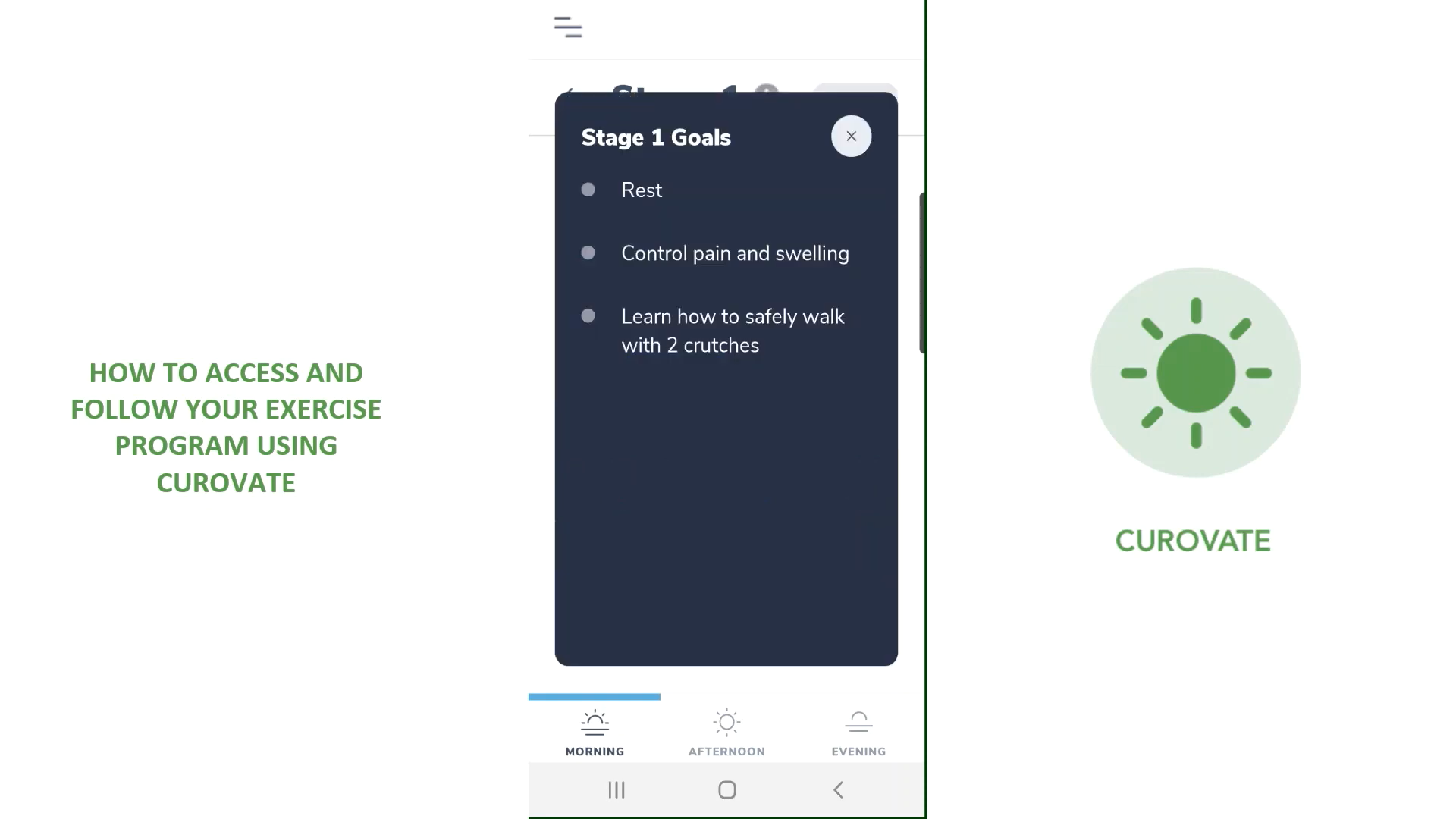Did you know that you can manually skip ahead or return back to different stages of your exercise program? Or that you can view stage specific goals? You can also view exercises for a previous or future day within a specific stage! This blog will teach you how to access and follow your exercise program using Curovate.
Curovate organizes your exercise program into stages based on the type of injury and surgery you had. Once you start your exercise program, you may want to know how to navigate through each stage and how to progress to future stages.
In the following video, you will learn How to access and follow your exercise program using Curovate:
Tips To Access and Follow Your Exercise Program
View Goals for a Stage:
- Press the green button with three vertical dots beside the stage you want to access
- Press the grey circle with the letter “I” in it to the right of the “Stage” heading to open the list of goals you should complete before moving onto the next stage
- This is a list of everything you should be able to do by the end of this current stage and before your should move on to the next stage
- Press “X” to close the goal list
Jump Ahead to Future Stages or Return Back to Previous Stages:
- From the home screen, press the green button with three vertical dots beside “more stages”
- Press the “reveal future stages” button
- Scroll to the stage you want to view and press the green button with three vertical dots beside that stage
- Press the “reveal future stage” button
- You can view the goals of the stage to make sure that stage is appropriate for you (view above)
- To go to a previous stage press the green button with three vertical dots beside “previous stages”
- Press the “reveal earlier stages” button
- Scroll to the stage you want to enter and press the green button with three vertical dots beside that stage
- Press “reveal earlier stage”
View Exercises in Future or Previous Days Within A Single Stage:
- From within your current stage, press the grey drop down box that says day 1 (or the day you are currently on) beside the information button
- Scroll down and press a future day. For example day 4
- You can view all the morning, afternoon, and evening exercises for day 4
- Press the grey drop down box and scroll to a previous or future day to view that days specific exercises
Conclusion
Curovate is a rehabilitation app designed for knee replacement, hip replacement and ACL injury. With step by step videos, progress tracking and the ability to measure your range of motion, Curovate lets you start your recovery at home to get back to the things you love!
If you need further customized assistance during your surgery or injury recovery check out our Virtual Physical Therapy page to book your 1-on-1 video session with a physical therapist.
Other recommended blogs
- How To Access and Follow Your Exercise Program Using Curovate
- How To Manage Your Recovery Protocols With Curovate
- At What Stage in the App Should I Start My Recovery? | Curovate
 |
 |
|---|