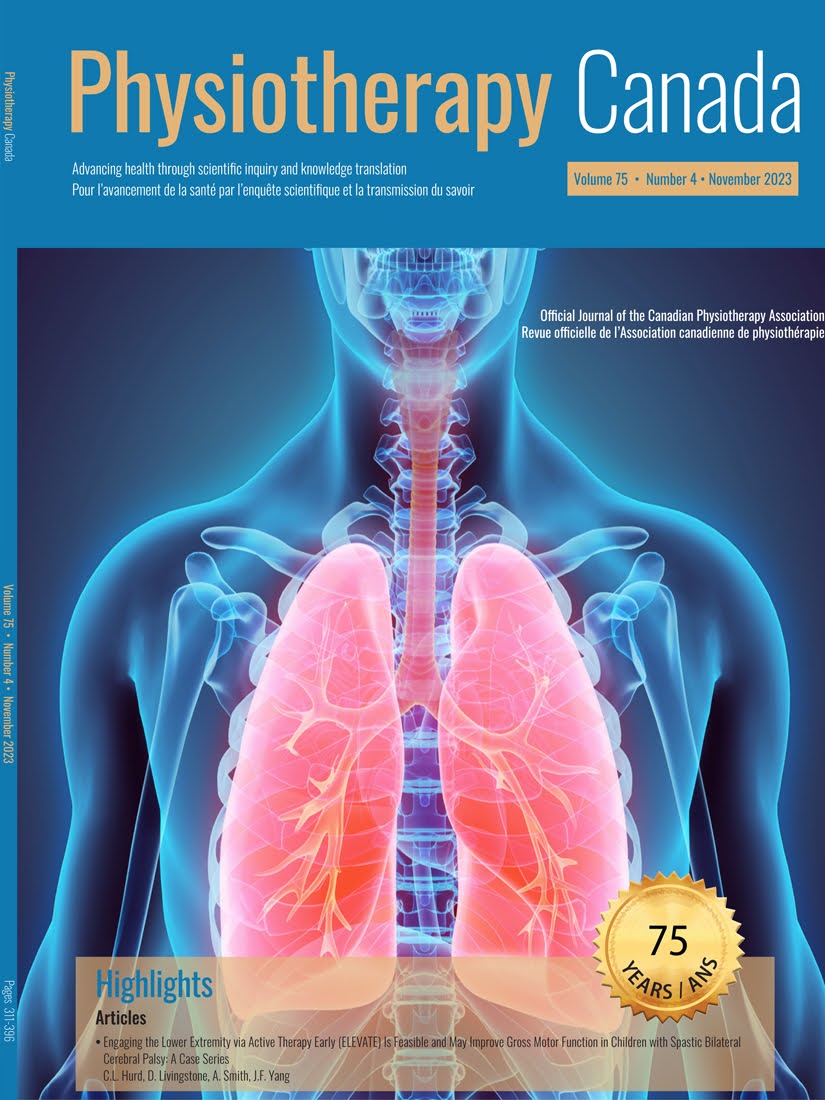There are a number of signs and symptoms that indicate that
you may need a knee
replacement. A sign is something that can be assessed by a person such as a
healthcare provider, a
family member or the individual. A symptom is something that is experienced by the
person.
Signs - severe osteoarthritis on X-ray, changes in
how a person completes
their daily activities, swelling of the joint, change is shape and size of the
joint, sounds coming from
the joint with bending and straightening, loss of motion of knee bending and
straightening, an overall
reduction in physical activity.
Symptoms - pain, particular pain that keep the person
up at night,
inability to normally bend and straighten the knee, the knee “giving out,” not
trusting the knee for
daily life activities such as walking and using the stairs
There is no single sign or symptom that can indicate that you need a knee
replacement. Most people have
a number of signs and symptoms that together indicate that a knee replacement may be
necessary. The
decision to undergo a knee replacement is personal and it is determined by you and
how much your knee is
impacting your life. Some people are willing to live with a loss of normal knee
function and others are
not.
There are many other reasons that you may need a
knee replacement which you can learn about by reading this BLOG -
How
do I know when I need a knee replacement?