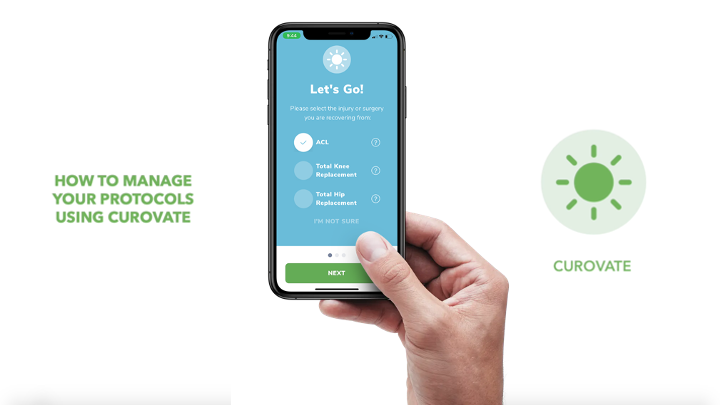Curovate is an app for physical therapy that provides you with a recovery plan, also known as a protocol, that is specific to your injury or surgery type and date.
If you have been using Curovate before your surgery and have now had surgery, you will need to start a new recovery plan for your surgery date and type. You may also need to do this if you have made a mistake entering your surgery type or date and need to change it.
In the following video, you will learn how to change your protocols as needed when using Curovate.
How to manage your protocols in the Curovate app:
To access the “My Protocols” page:
- Open Curovate
- Tap the three small lines in the top right corner of your home page
- Select “My Protocols”
Helpful tips for navigating your “My Protocols” page:
- Your current protocol will be highlighted in black, if you’d like to change protocols simply tap on your desired protocol and you will be taken to your homepage
- To add a new protocol, press the “+” sign in the top right of your screen
- To delete a protocol permanently, swipe left and tap the red garbage can
- To save a protocol in your archives folder for later viewing, swipe right and tap the green button
If you have injured your ACL, or have an upcoming ACL surgery, knee replacement, or hip replacement, you can start a personalized recovery plan using Curovate today. The app provides you with guided exercises, rehab reminders, progress tracking, and can even measure your range of motion, all from the convenience of your phone. To get started, simply download the app for iOS or Android using one of the links below.
If you need further customized assistance during your surgery or injury recovery check out our Virtual Physical Therapy page to book your 1-on-1 video session with a physical therapist.