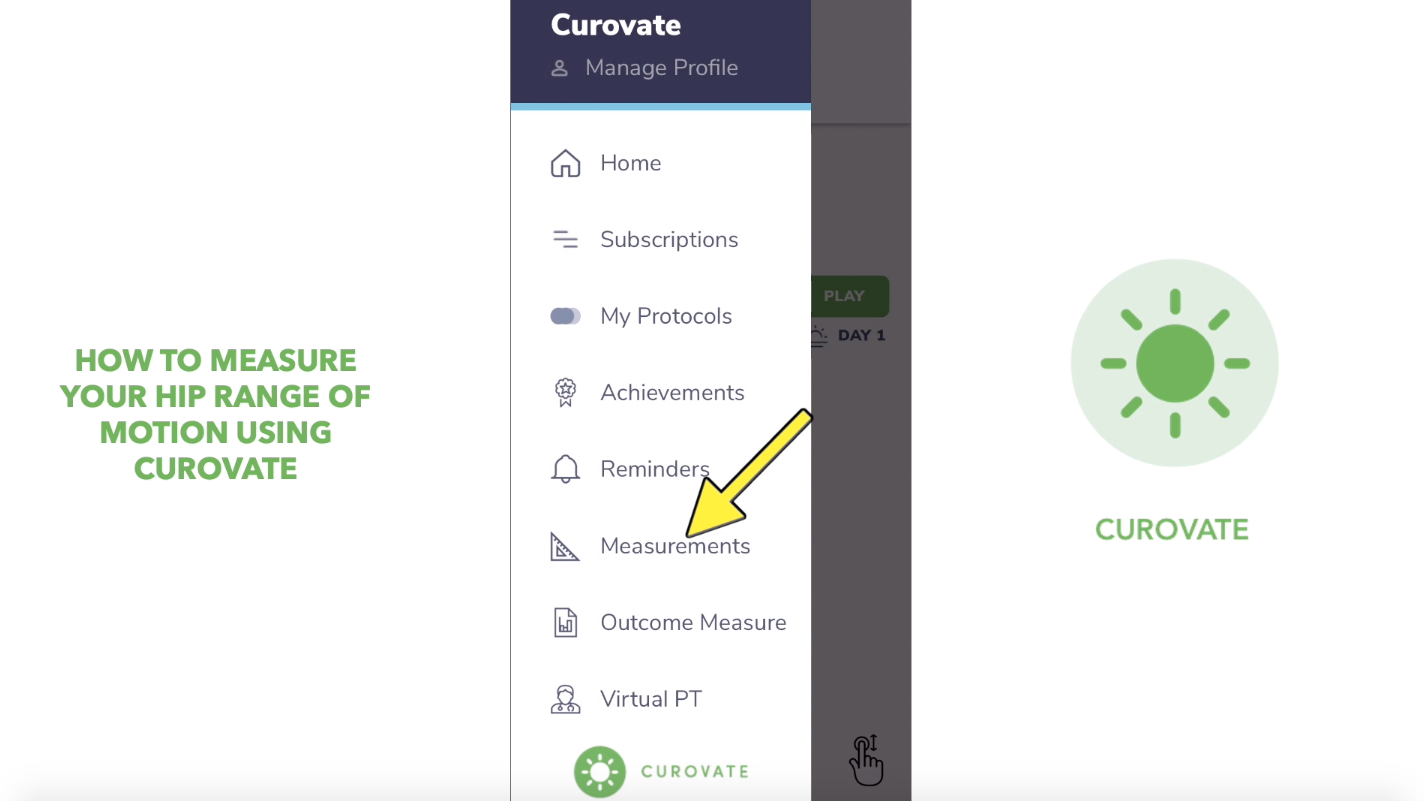Measuring your hip motion (also called your range of motion) is SIMPLE, and something you can do on your own AT HOME!
Previously, you had to visit your physical therapist and have them use a tool called a goniometer to measure your range of motion. Now, using Curovate you can measure your range of motion as often as you’d like, in under a minute.
Follow These Steps:
- Open the Curovate app - if you don’t have the app follow the links for iOS or Android at the end of this blog.
- Select the menu - the 3 lines in the top left corner of your home page
- Select “Measurements”
- Follow the on-screen instructions and have your range of motion in seconds!
Watch the Tutorial Below:
Helpful tips for using Curovate to measure hip range of motion:
- Read the on screen instructions to ensure you get an accurate measurement
- Lie on a flat surface that allows you to straighten and bend your hip
- If you are an iPhone user measuring hip flexion (bending): place your phone face down on your thigh, with the top of the phone pointing down
- If you are an Android user measuring hip flexion (bending): place your phone face up on your thigh, with the top pointing towards your knee
- Measure your range of motion often to view your progress over time by visiting the “Achievements” tab or by clicking “View Graph” after measuring