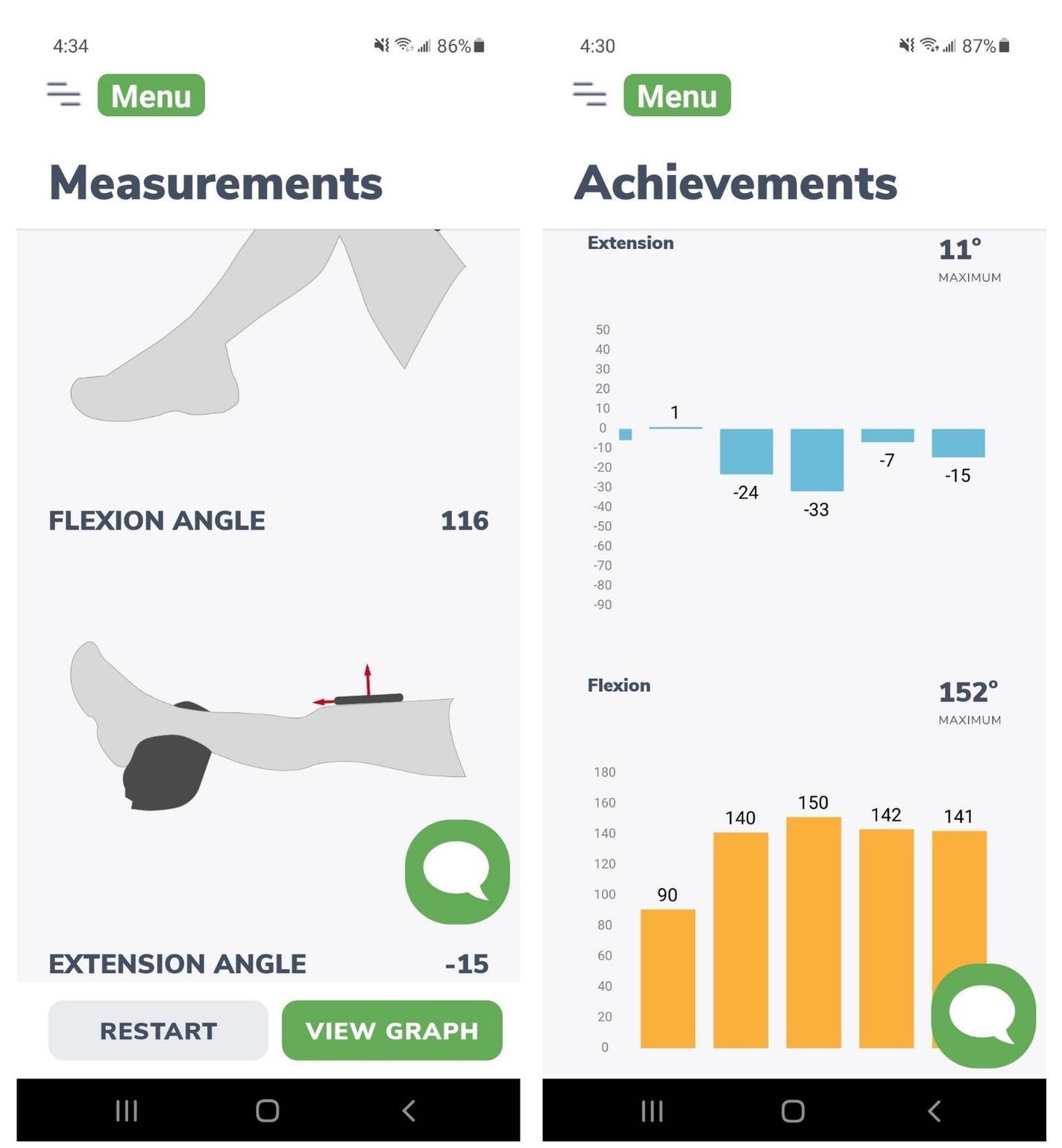One critical aspect of recovery after knee injury or surgery is how far your knee bends and straightens. Two very common knee issues that require regular knee measurements are an ACL injury or surgery and a knee replacement. The bending and straightening of your knee is also called knee range of motion. One of the great things about knee range of motion is that it is such a simple measurement and can tell you so much about your progress. However, most people have to go to a physical therapist in-person to receive this vital measurement. There are several limitations with this:
- The person who is living with and recovering from the knee injury or surgery does not know if they are progressing until they see an in-person therapist.
- The person can lose motivation if they are unaware of their progress.
- This can foster a lack of independence in daily recovery.
Ideally, the solution would be to allow the person to measure their knee range of motion at home without any special equipment. Our physical therapy app, Curovate, allows everyone to measure their knee range of motion and hip range of motion at home with a smartphone. You can download Curovate with the links provided above and below this blog and measure your knee range of motion at home!
Many people wonder “how accurate is this measurement compared to my physical therapist measuring in the clinic?” The answer is very accurate! We have published a peer-reviewed article in the International Journal of Sport Physical Therapy that compared Curovate’s app measurement to a physical therapist measuring with a goniometer. A goniometer is a ruler like tool that physical therapists use to measure range of motion. Our research demonstrated that there was a correlation of 0.998 or higher comparing 80 knee measurements.[1] To put that in context two measures that are highly correlated have a correlation close to 1 and measures that are unrelated are closer to 0. If you would like to read our full peer-reviewed research you can find it on the website link here to the International Journal of Sport Physical Therapy.[1] Or if you are interested in reading our previous blog about how to measure knee range of motion you can find that here.
Another important thing we were testing was whether diffferent mobile devices, or smartphones and tablets, gave different measurements for the same degree of knee flexion or extension. We compared a Samsung S21, iPhone 11, iPhone XR, iPad Pro to a licensed physical therapist using a goniometer for 80 different knee measurements. Interestingly we found a high degree of correlation among all four devices and between the devices and the physical therapist. Overall, the correlation was 0.998 or higher for all four devices.
The purpose of this blog is to show you how you can accurately measure your knee range of motion using Curovate. If you have not already done so, please download the Curovate app from the links above or below this blog to follow along with these simple steps.
Step by step instructions for measuring knee range of motion using Curovate
First go to the app MENU. Then go to Measure Knee in our app menu you will see the option to measure knee flexion, this is how much your knee bends, and knee extension, this is how much your knee straightens. Curovate allows you to skip either measurement if you are only interested in one measurement. Curovate also allows you to measure your non-surgical or uninjured knee if you would like to use this as a comparison for your injured or surgical knee.
There are 4 simple steps to measuring your knee range of motion:
- For knee extension - place a firm towel roll under your ankle and keep your knee straight. Then place your phone above your knee on your thigh with your screen facing up and press start. Hold the phone still until it vibrates. Please make sure that your phone setting for vibration is turned on.
- Move the phone below your knee to your upper shin and press measure. Once the phone vibrates you have completed your knee extension measurement. You will receive the results once you have completed your knee flexion measurement below.
- Now bend your knee as far as you can. Place the phone above your knee on your thigh with the screen facing up and press measure. Once the phone vibrates, move the phone to your upper shin with your knee still bent.
- Place the phone on your upper shin with the screen facing up. Hold the phone still until it vibrates. You will now see a knee range of measurement for your knee flexion and extension. If you have made a mistake press “delete and retry” or “view” which will take you to the achievements page and show you all of your knee range of motion measurements. The whole process should take 15 seconds to obtain both a knee flexion and knee extension measurement.
If you are a visual learner this one simple graphic below will help you understand exactly how to measure knee range of motion and summarizes the 4 steps listed above.
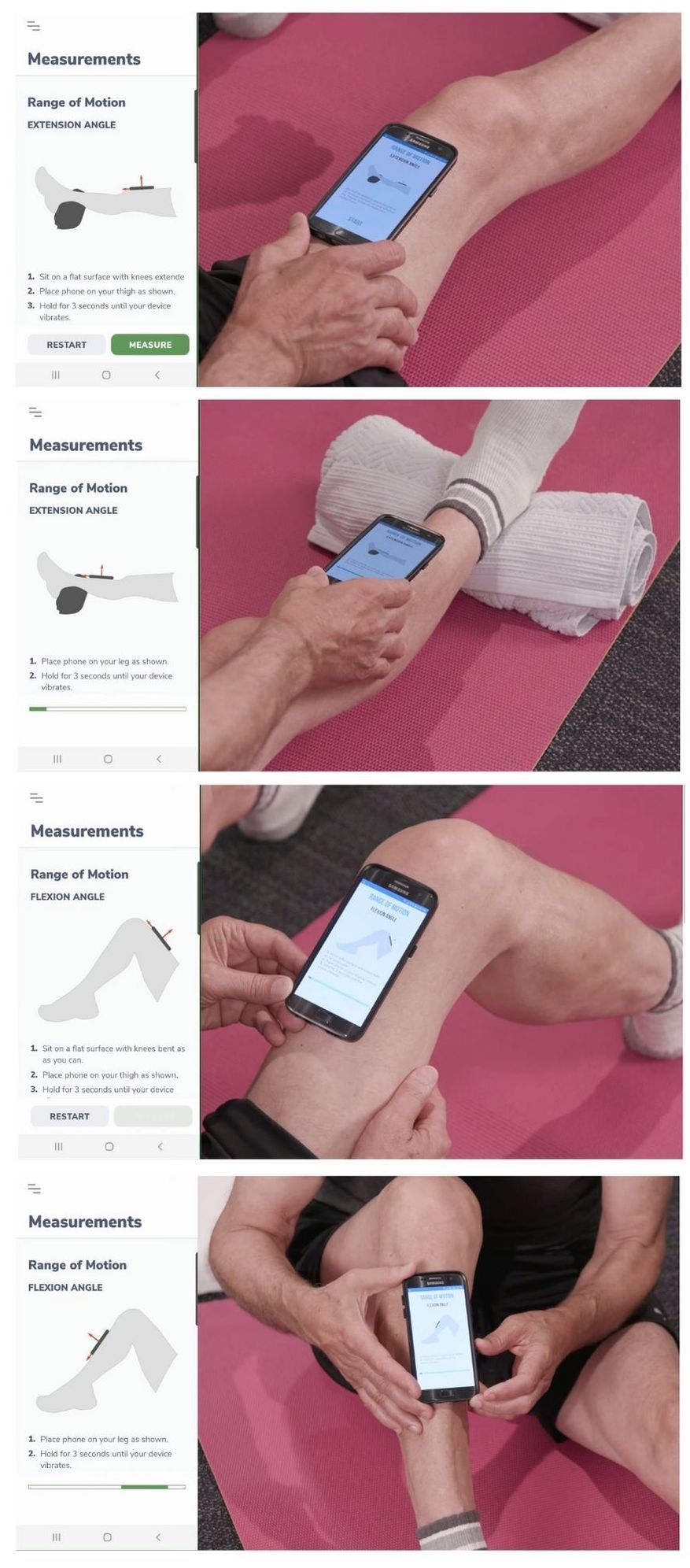
Ensuring accuracy of knee range of motion measurements
In our peer-reviewed publication there were some things we did to ensure we received an accurate measurement each time. Here are the most important things we did to ensure that our measurements were consistent:
- Once you have your full knee extension or flexion hold very still in this position until you have completed taking the measurement
- Do not move the phone before it vibrates as it has not yet completed taking the measurement. Also if your phone is not vibrating it is likely that notifications and or vibrations are turned off for the Curovate app. Once you enable notifications and vibrations the phone should vibrate.
- If possible hold the phone in place with both hands to keep it steady
- Do not press measure until you have the phone in the new position and the phone is held steady
- Always have the top of your phone pointed towards your foot and not your hip
- Always have the phone screen facing up
- Mark off 10 centimeters above and below the knee with a marker and or athletic tape to stay consistent with where you place the phone.
We found that consistently placing the phone 10 centimeters above and below the knee was critical to obtaining accurate knee range of motion measurements. This last step may seem a bit excessive for a knee range of motion home measurement but we wanted to include it to ensure consistency and the ability to reproduce accurate measurements the way we did in our research study. A simple home method could be if you know how long 10 centimeters is on your hand then use this as a guide each time you measure with the Curovate app. For example if the distance from the tip of your index finger to the base of your thumb is 10 centimeters use this as your distance from the top or bottom of your knee cap for where to place your phone for each measurement.
See the images below to see what we did in our research study to ensure consistency of our knee range of motion measurements. Keep in mind we completed 80 unique measurements as part of this study and we found that the seven points listed above ensured we stayed consistent in our measurements.[1]
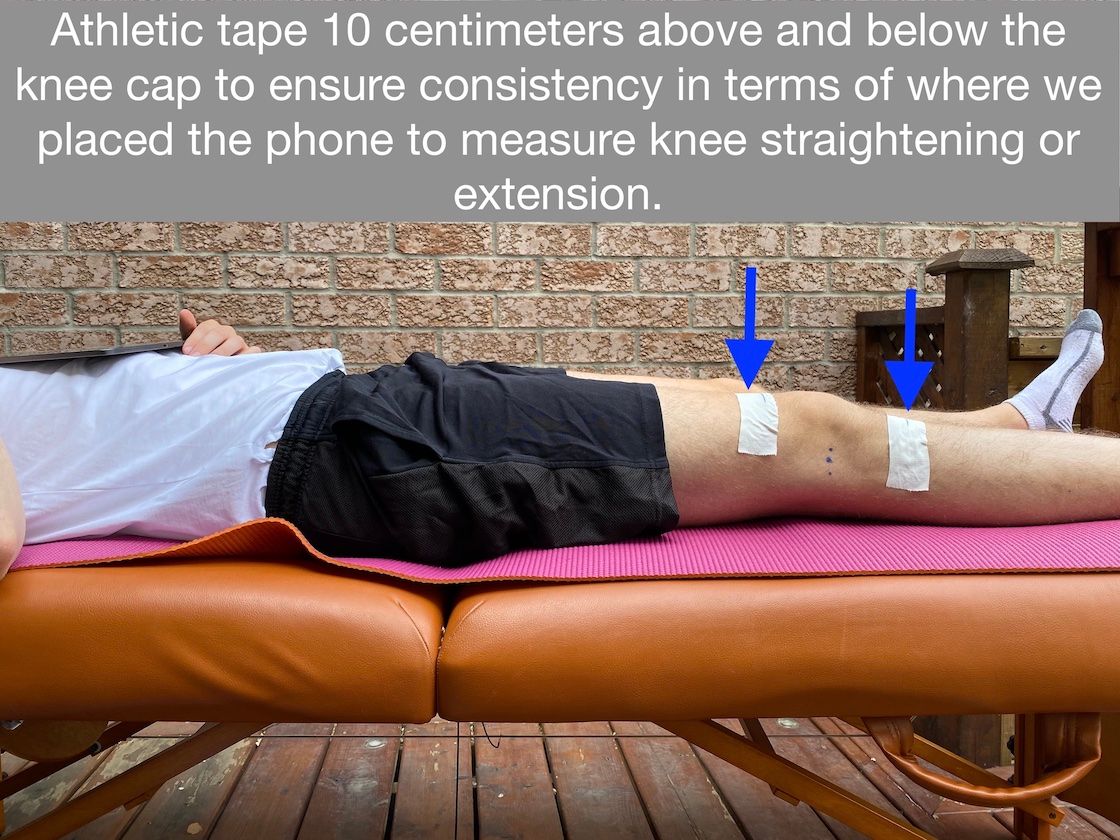
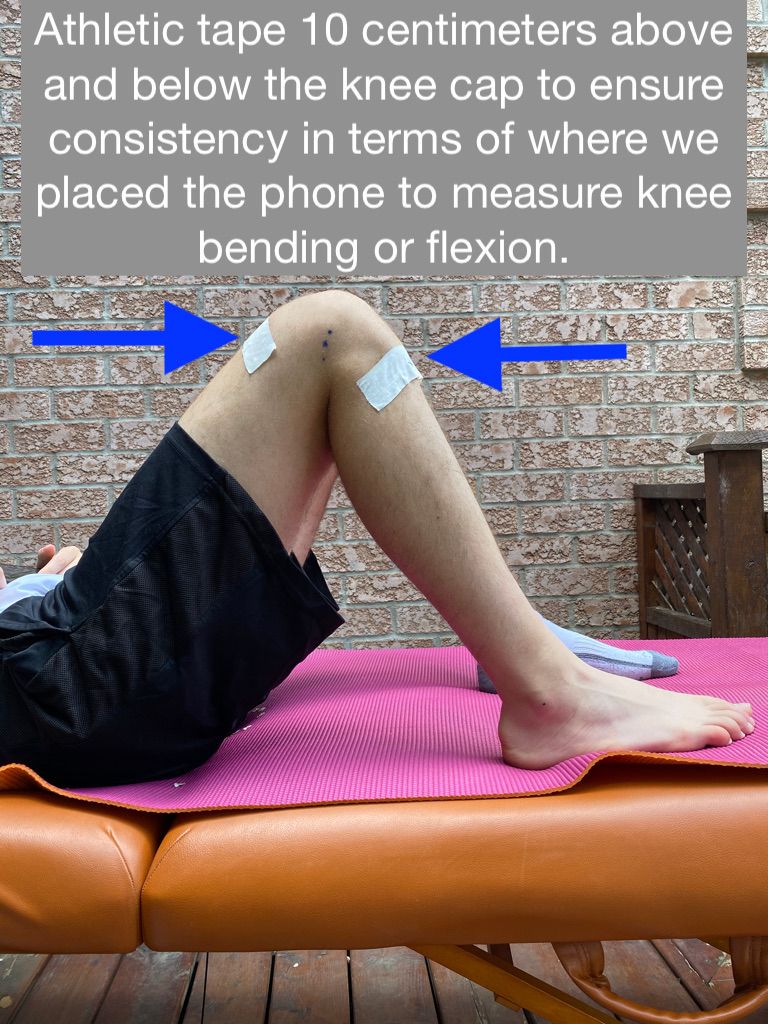

Conclusion
Yes you can accurately measure your knee range of motion at home using the Curovate physical therapy app. You can find links to download Curovate at the end of this blog. This article summarizes how you can take accurate measurements of knee flexion and knee extension. The key things to remember to ensure accuracy are:
- Measure the same way each time
- Put the phone on the same spot above and below your knee
- Make sure the screen is facing up
- Make sure the top of the phone is facing your foot or ankle
- Press measure in the app only once the phone is held still
- Use both hands to hold the phone still while measuring
- If you want to be really accurate always place the phone 10 centimeters above the kneecap when placing the phone on your thigh and 10 centimeters below your kneecap when placing the phone on your shin to measure your knee flexion and extension
If you want to read our full research article about how the Curovate app measurement compares to a physical therapist measuring range of motion you can find it at this link to the International Journal of Sport Physical Therapy.
Download Curovate to accurately measure your knee flexion and extension range of motion at home! Our app also has daily video guided exercises for recovery after a knee replacement, ACL injury or ACL surgery, hip replacement or anyone who is interested in strengthening their knee or hip with safe and effective physical therapy exercises.
If you need further customized assistance during your surgery or injury recovery check out our Virtual Physical Therapy page to book your 1-on-1 video session with a physical therapist.