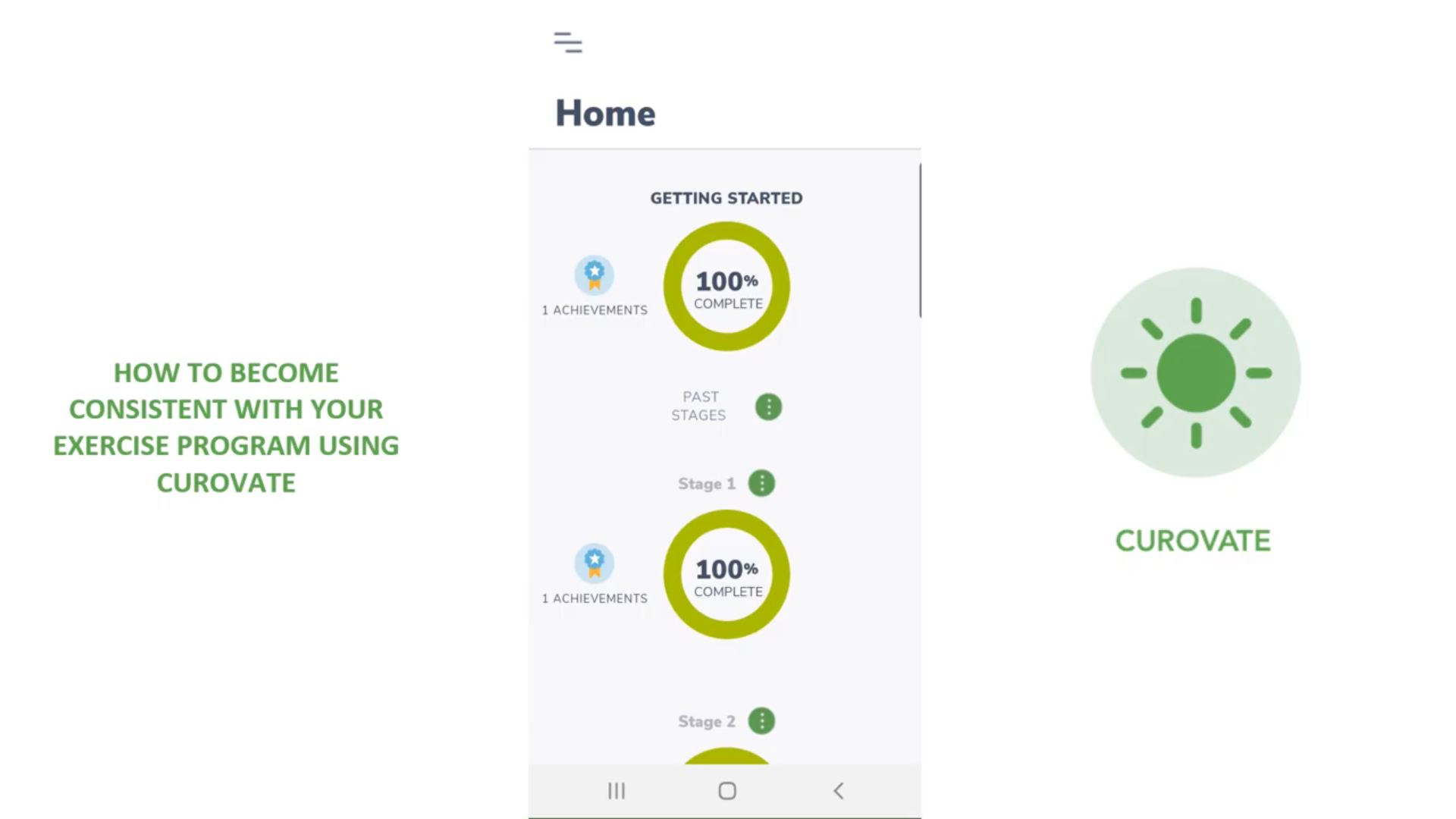Did you know that you can use Curovate to help you become more consistent with your exercise program? This blog will show you how!
In the following video, you will learn how to become more consistent with your exercise program using Curovate:
Tips For Using Curovate to Remain Consistent With Your Exercise Program
Setting Daily Notification Reminders:
- From the home screen, press the menu icon - the three horizontal lines in the top left corner
- Press the reminders icon
- Toggle the switch to the right and set the time you want to receive the notification
- You can do this for all three daily sessions: the morning, afternoon, and evening sessions
- To return to the home screen, press the menu icon and press home
To view your Daily adherence Score:
- From the menu box press the achievements icon
- Scroll down the page until you see adherence
- If you have done all of your exercises and you still do not see 100%, make sure you have marked all of your reminders as complete along with your exercises in the exercise list
- Your exercises and reminders are in the same list and they all have to be marked as completed to achieve 100%
- To see your previous daily adherence scores scroll right through the bar graph
To View Your badges:
- From the achievements page scroll up to the top to view the latest badge you have earned
- To view all previous badges earned, press view all badges
- A list of your previous badges will appear
Conclusion
Curovate is a rehabilitation app designed for knee replacement, hip replacement and ACL injury. With step by step videos, progress tracking and the ability to measure your range of motion, Curovate lets you start your recovery at home to get back to the things you love!
If you need further customized assistance during your surgery or injury recovery check out our Virtual Physical Therapy page to book your 1-on-1 video session with a physical therapist.
Other recommended blogs
- How to measure knee range of motion using Curovate
- How to make your exercises more enjoyable
- How to do your exercises for rehabilitation using home equipment
 |
 |
|---|